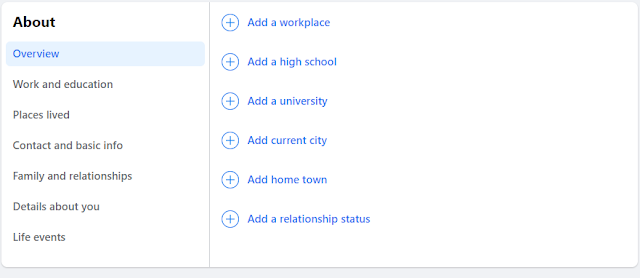How to change Date of Birth in Facebook
1) Login in to your facebook account.
2) On the top left corner under the search bar click on your profile.
3) Then click on About as shown in the image.
4) Head to 'Contact and Basic info'.
5) Scroll down to last there you will see your date of birth.
6) Click on the 'pencil' button enter your date of birth and select the condition below and click on save changes.
Thank you!!!